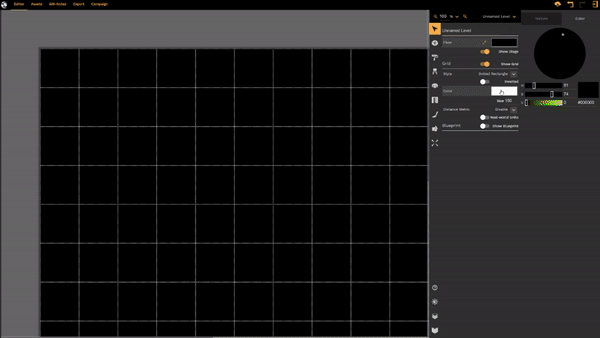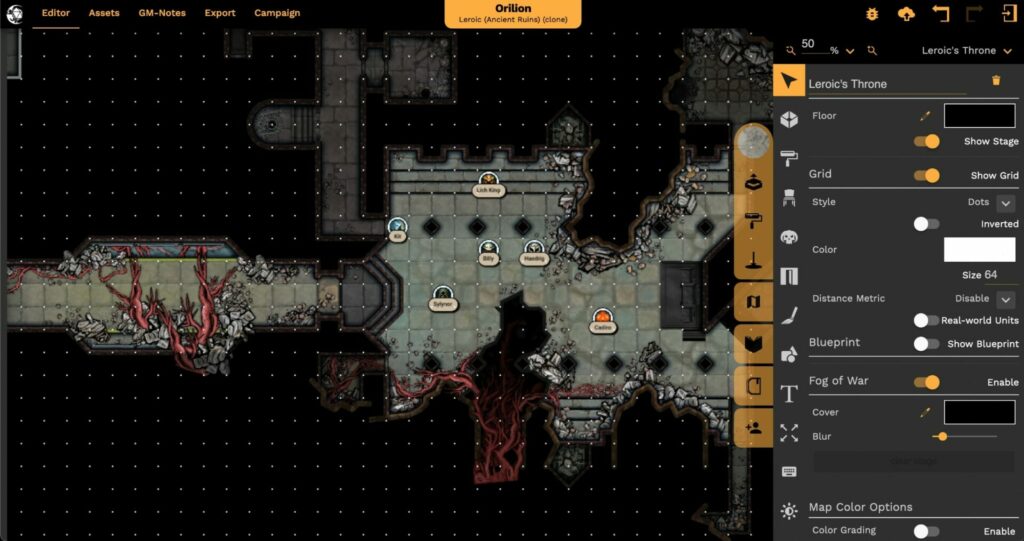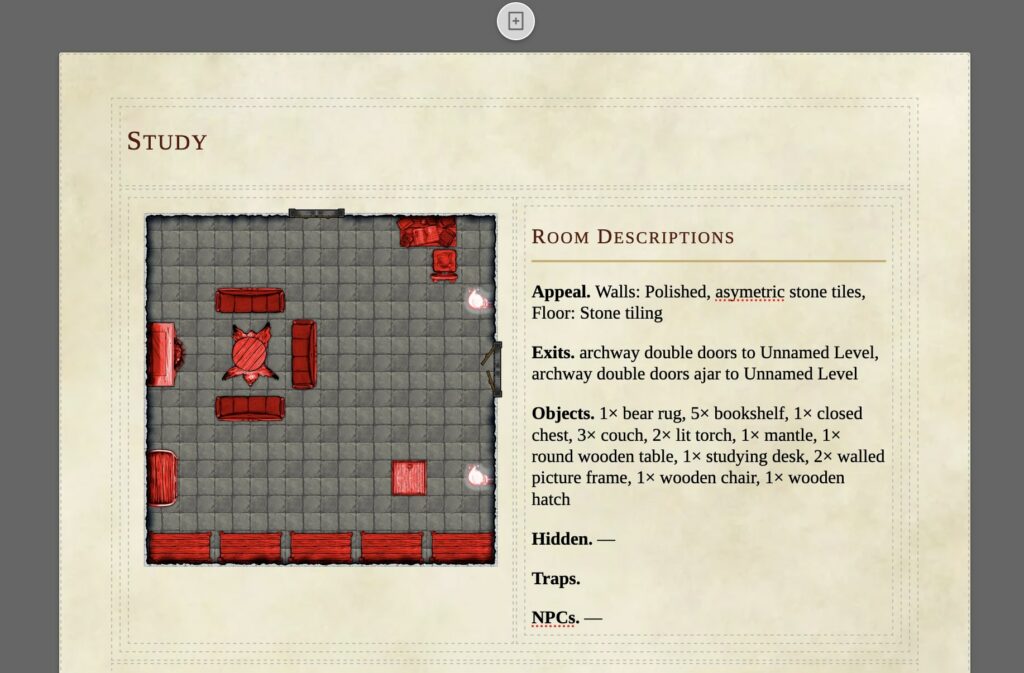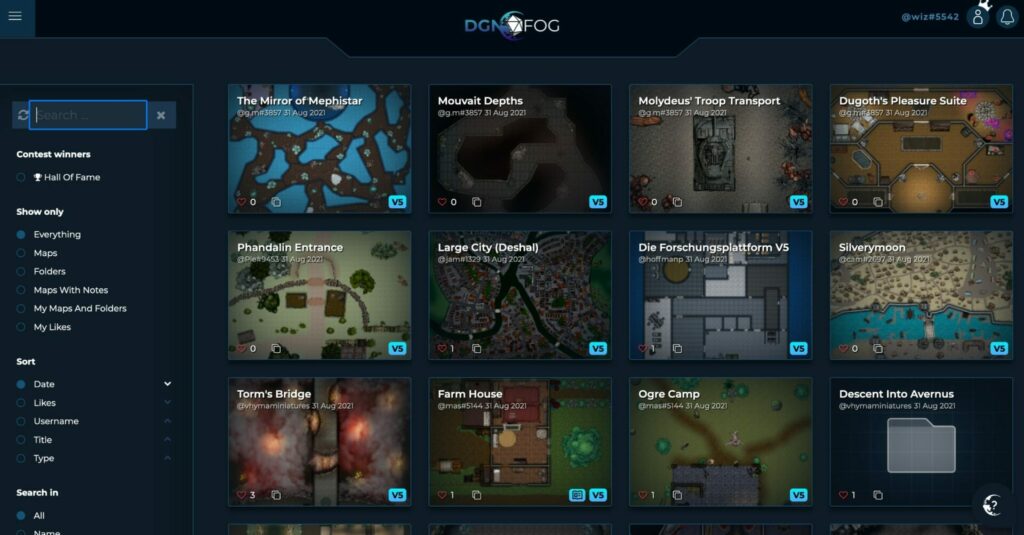Product Spotlight: DUNGEONFOG
Published on September 6, 2021, Last modified on October 9th, 2021
DUNGEONFOG is an online, vector-based map builder that’s packing a lot of functionality under the hood. You can check out their battlemap software for free over at dungeonfog.com.

Table of Contents
What is DUNGEONFOG?
DUNGEONFOG is an online, vector-based map builder that allows you to create battlemaps for D&D and other TTRPGs and play with them by printing them, exporting them to your preferred virtual tabletop, or inside DUNGEONFOG itself.
Unlike other online battlemap creators, DUNGEONFOG’s maps are all vector-based. This means that you can scale up the resolution as much as you want without pixelation. You can then populate your maps with over 3,000 objects and textures, as well as dynamic lighting and shadows.
DUNGEONFOG also automatically creates GM Notes based on the maps you have built and even provides a proprietary built-in interactive map view for online gameplay with your party.
While DUNGEONFOG’s builder mainly focuses on battlemaps, their Project DEIOS seeks to expand the functionality of their software to world-building as well.
DUNGEONFOG has a freemium pricing model which allows you to use the base functionality of the software for free. Having more than 12 maps, access to the full library of assets, and the ability to export high-res images without watermarks requires a subscription.
You can check out DUNGEONFOG’s map builder functionality for free by clicking the link below. If you’d like to upgrade to a premium subscription, use the coupon code ARCANEEYE to get 10% off!
What Does DUNGEONFOG Include?
DUNGEONFOG has three main pillars of functionality that are offered through their service:
- Battlemap Creator
- GM Notes
- Community: Public Map Library
Below, we break down each pillar and how they hold up to the competition.
Battlemap Creator
I want to start this off by saying I’m not an artistic person. Like, at all. I couldn’t sketch my way out of a wet paper bag. I turn to map builders such as DUNGEONFOG so that I can spend less time worrying about how bad my drawings are and more time on the map’s features and how they work with the encounters I am planning.
DUNGEONFOG is awesome for me because I can make a battlemap that suits just about any encounter I can think of. The vector-based room tool makes creating complex buildings and dungeons a cinch and there are tons of assets that help bring the maps to life.
Drawing Rooms and Brushes
The DUNGEONFOG editor uses vector-based walls that connect lines via a grid system. Unlike pixel-based editors, this system allows you to create easily customizable layouts quickly.
Besides being able to scale the map up to any resolution, the main advantage of the vector-based system is that you don’t need to place walls individually when creating intricate dungeons or structures. All you have to do is trace the area you want for a room and hit enter; the walls and floors automatically fill in and can be adjusted just as easily.
If you’re looking to create a battlemap that doesn’t revolve around an indoor, walled space, the DUNGEONFOG map builder still has you covered. You can use the brush tool to blend landscape textures for more of a free-flowing battlemap, then use assets like trees, rocks, and rubble to create a more engaging encounter.
Props
DUNGEONFOG has its props organized into different settings that range from typical fantasy to modern to cyberpunk. The system currently has more than 3,000 high-res assets, with more added every month that can be accessed with the premium subscription.
I have yet to run into a situation where I am left wanting an asset that is not available. Even if I was, you can upload up to 1.5 GB of your own custom assets.
The builder allows you to easily rotate, scale, and snap assets to the grid system to allow for quick and precise placement. If you are looking for a more random, chaotic placement method, you can toggle on the Randomize setting and fine-tune how you would like your assets randomly placed.
Interactive Map Viewer
DUNGEONFOG comes with an interactive map viewer that allows GMs to display maps to players while it’s still editable in the battlemap editor. While this doesn’t have the same gameplay functionality as a “true” virtual tabletop like Roll20, Fantasy Grounds, or Foundry, you can display maps to your players and edit the map directly in the DUNGEONFOG software.
I’ve found this extremely useful for a couple of scenarios:
- If the encounter has moving pieces that need to be adjusted throughout the course of the fight such as breaking floors or walls.
- If your players have happened upon a random encounter and you need to throw together a map quickly.
For full virtual tabletop integration, DUNGEONFOG offers ways to export maps directly to Foundry VTT and Fantasy Grounds Unity.
GM Notes
Update 5.7 added the new and improved GM Notes feature which provides the ability to create campaign notes and tie them to specific maps for when you run your encounter.
This functionality is a unique feature that I’ve certainly never seen before as part of a battlemap builder. I especially love the auto-generation feature that pre-populates your notes based on what you’ve added to the map.
From the screenshot below you can see the notes that are created from a basic one-room layout. The Appeal notes generate from the room’s floor and wall textures, the Exits are populated based on the rooms they lead to, and the Objects automatically list all of the assets you’ve included.
On top of these automatically generated notes, you can use the different “content blocks” to flesh out your GM Notes. You can further populate the GM Notes by adding content like 5e stat blocks and can even pull in full World Anvil articles if that’s where you plan your campaigns.
Public Map Library
Even with DUNGEONFOG’s sleek UI and intuitive builder, creating your own battlemaps can be a time sink, especially if you’re like me and you plan your sessions at the absolute last minute.
For when you’ve left your planning too late, or if you’re in the mood for some inspiration, DUNGEONFOG provides a huge library of user-made maps that you can copy to your library and make your own.
Once copied, the maps are fully editable so you can take away or add what you need. The maps can then be further customized with the GM Notes and the Interactive Map Viewer functionality.
This is another unique offering by DUNGEONFOG. To my knowledge, none of the other popular map builders have a gallery that is this easy to pull inspiration from.
Upcoming Features
Apart from constantly updating their core builder features, adding new assets and textures, and fine-tuning their value-add features, DUNGEONFOG has been working on a builder that extends their web-based battlemap software into a whole new imaginative system. This new project, called Project DEIOS, seeks to provide a unified building system that can integrate regional maps, city maps, and battlemaps into one builder.
Project DEIOS, successfully funded on Kickstarter, is currently in development and has updates consistently posted to the Kickstarter Updates page. For more information on the project, including features, functionality, and FAQs, check out the Kickstarter page.
Conclusion
All in all, DUNGEONFOG is a solid web-based map builder with some very unique features. I’ve come to use this software exclusively when I need to prepare encounters in indoor spaces because of how quickly everything comes together and how much inspiration I can pull from the templated community maps.
If you’re a busy GM like me and want a map builder that will give you time back for the money you put into it, DUNGEONFOG is the answer for sure!
You can check out DUNGEONFOG’s map builder functionality for free by clicking the link below. If you’d like to upgrade to a premium subscription, use the coupon code ARCANEEYE to get 10% off!